Unraid Server 安装 插件(Plugins)CLI tools (iftop, iotop, screen, kbd, etc.)
- 2020-02-09 11:42:00
- zstmtony 原创
- 7687
Unraid Server 安装 插件(Plugins)CLI tools (iftop, iotop, screen, kbd, etc.)
有些插件plug-in 并不能通过 apps 应用中心(Community Applications)安装,需要按照下面的操作步骤手动安装
如需要安装一些高级命令工具如一些top命令,这个可通过安装CLI tools 插件来实现
2.单击Install Plugin选卡
3.在Enter URL of remote plugin file or local plugin file (输入远程插件文件或在下面目录选择本地插件文件)
输入
https://raw.githubusercontent.com/dmacias72/unRAID-NerdPack/master/plugin/NerdPack.plg
然后点击 INSTALL 按钮完成安装,装好以后出现在 PLUGINS -> Installed Plugins
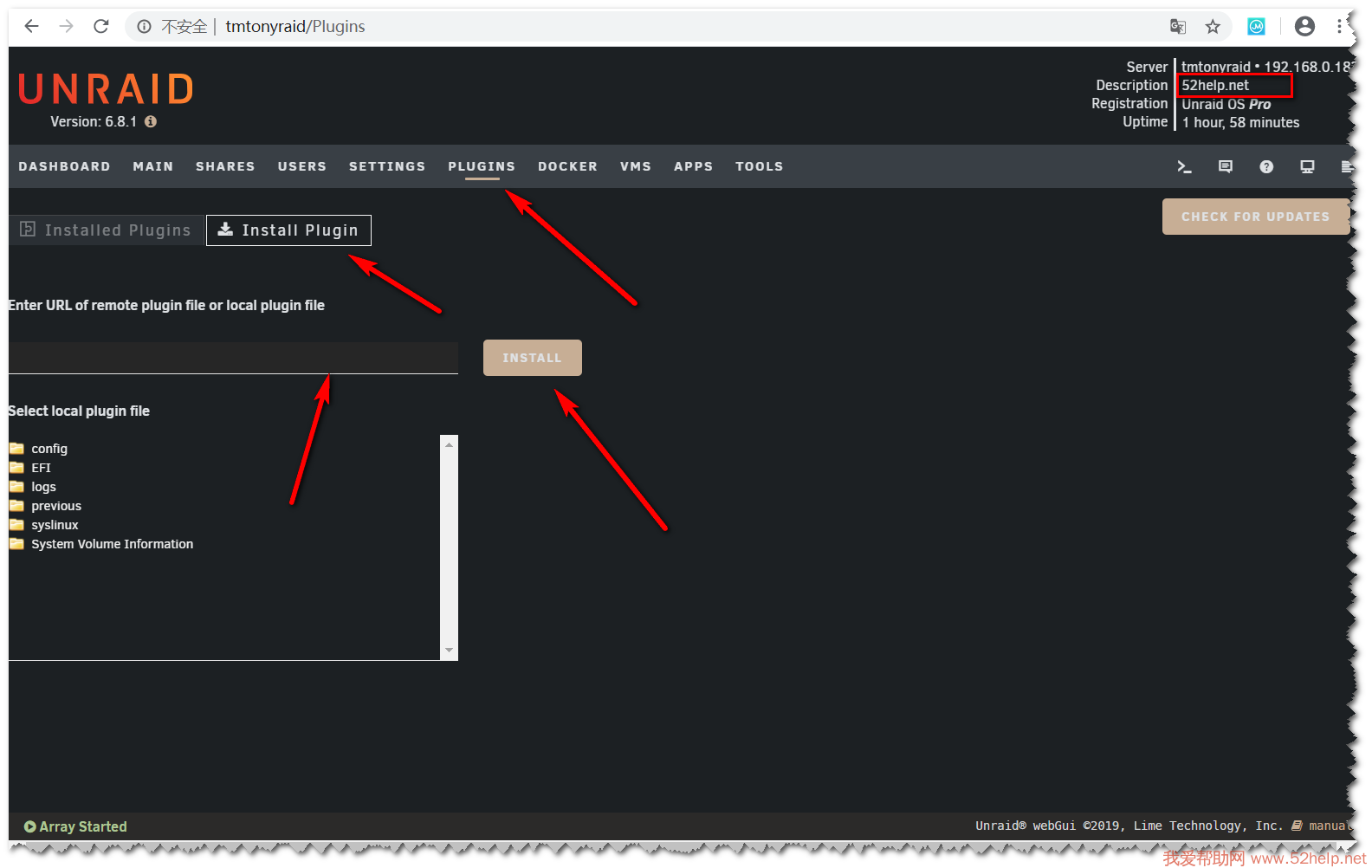
如果网络不好,安装可能失败

可再尝试多次,直到安装成功。
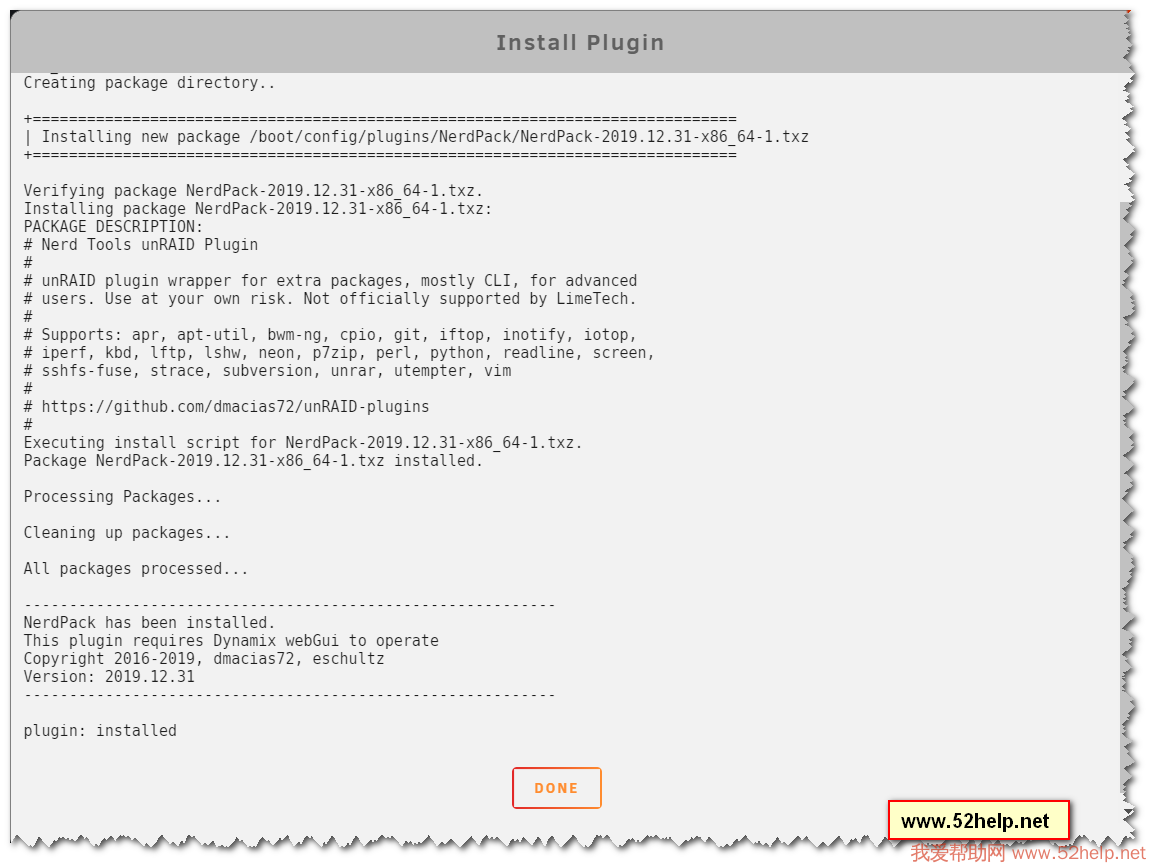
4.然后刷新页面,在plugins 里 installed plugins 再点击Nerd Tools 已安装插件的左边图标 进入
再可以选择性安装你需要的具体 top命令工具,如perl、iotop、iftop、screen、ncdu、kdb等
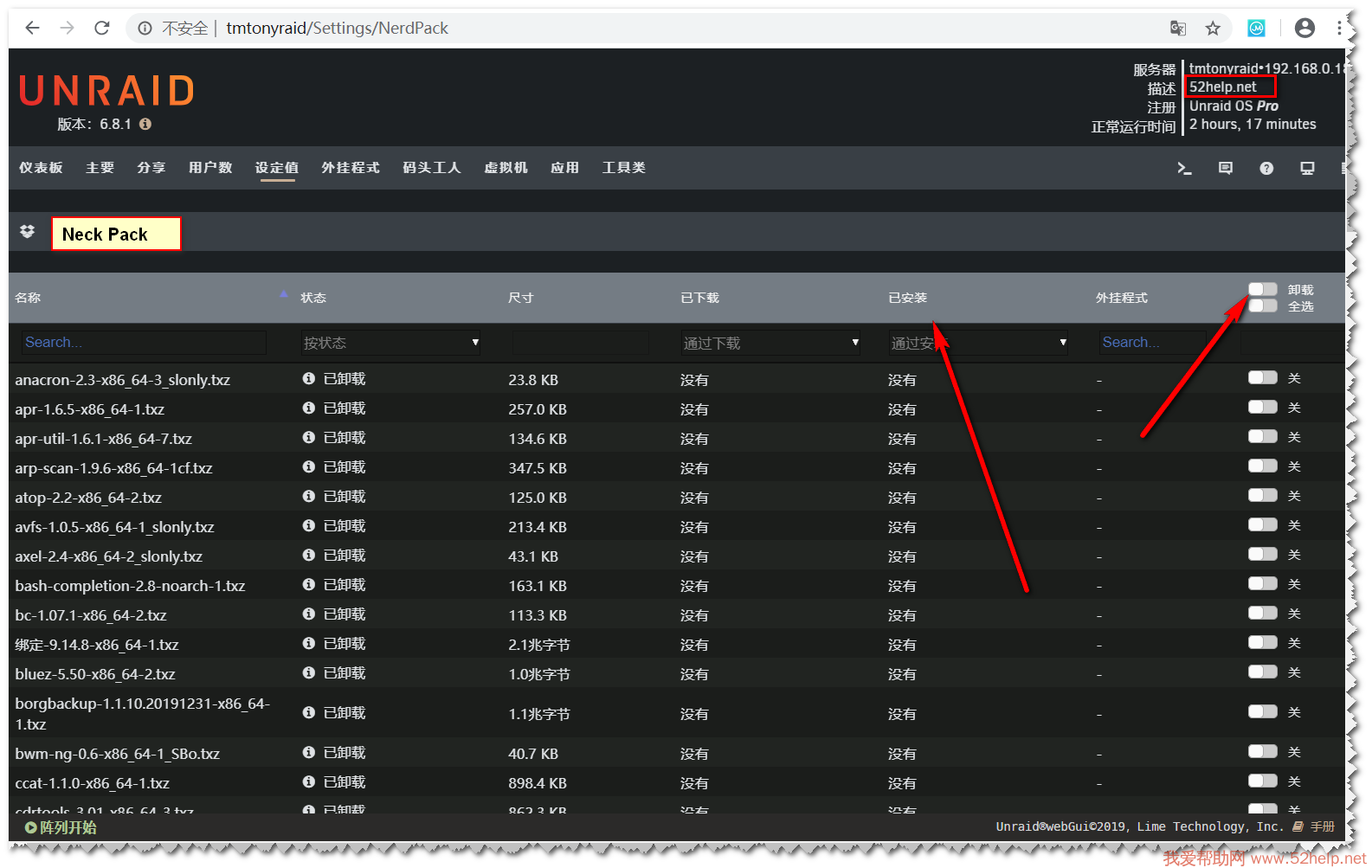
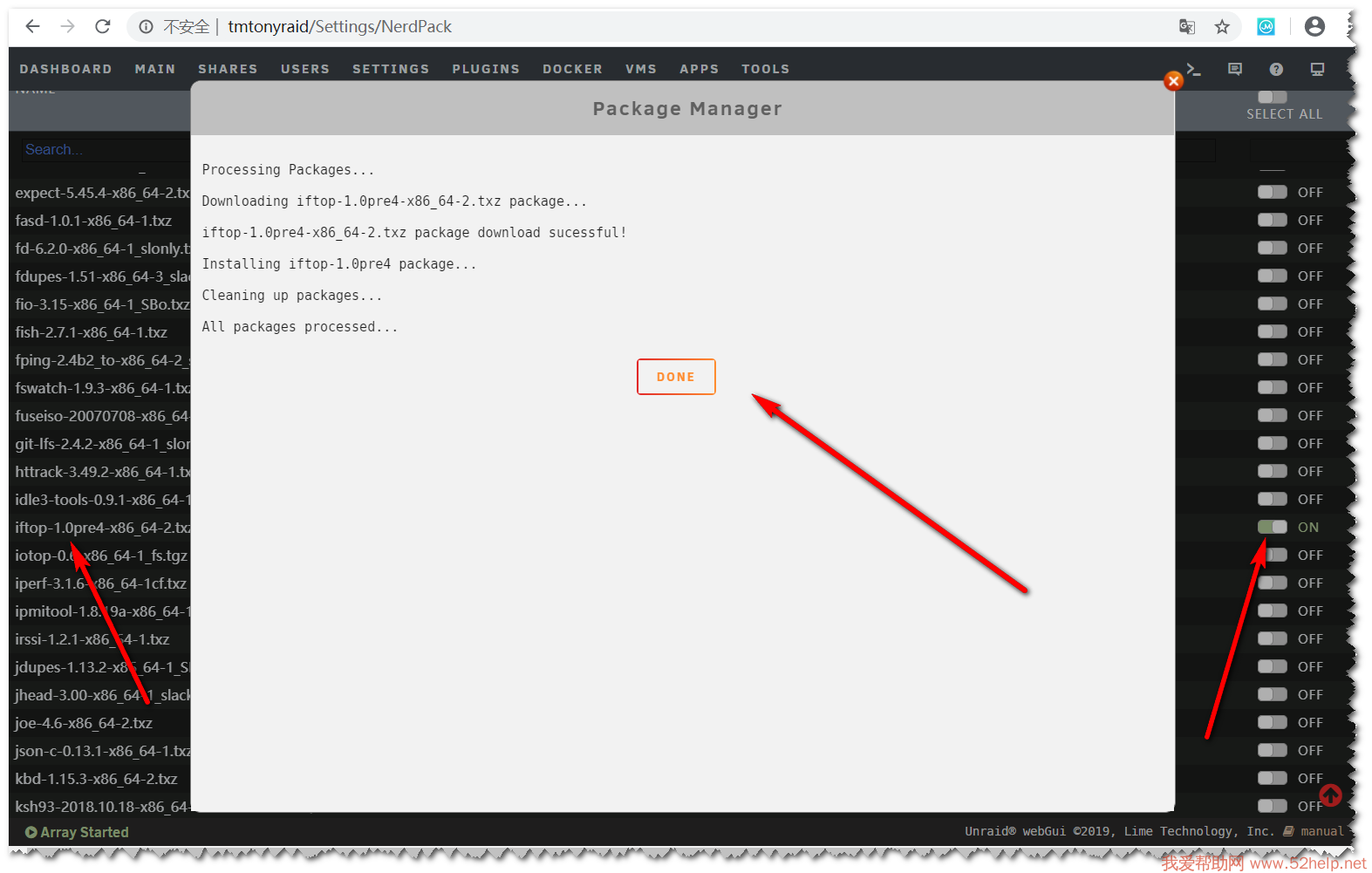
5. 这个插件 没有 使用界面,要使用这些Tools 工具,可到terminal 终端中使用,也可使用putty 连接ssh来使用
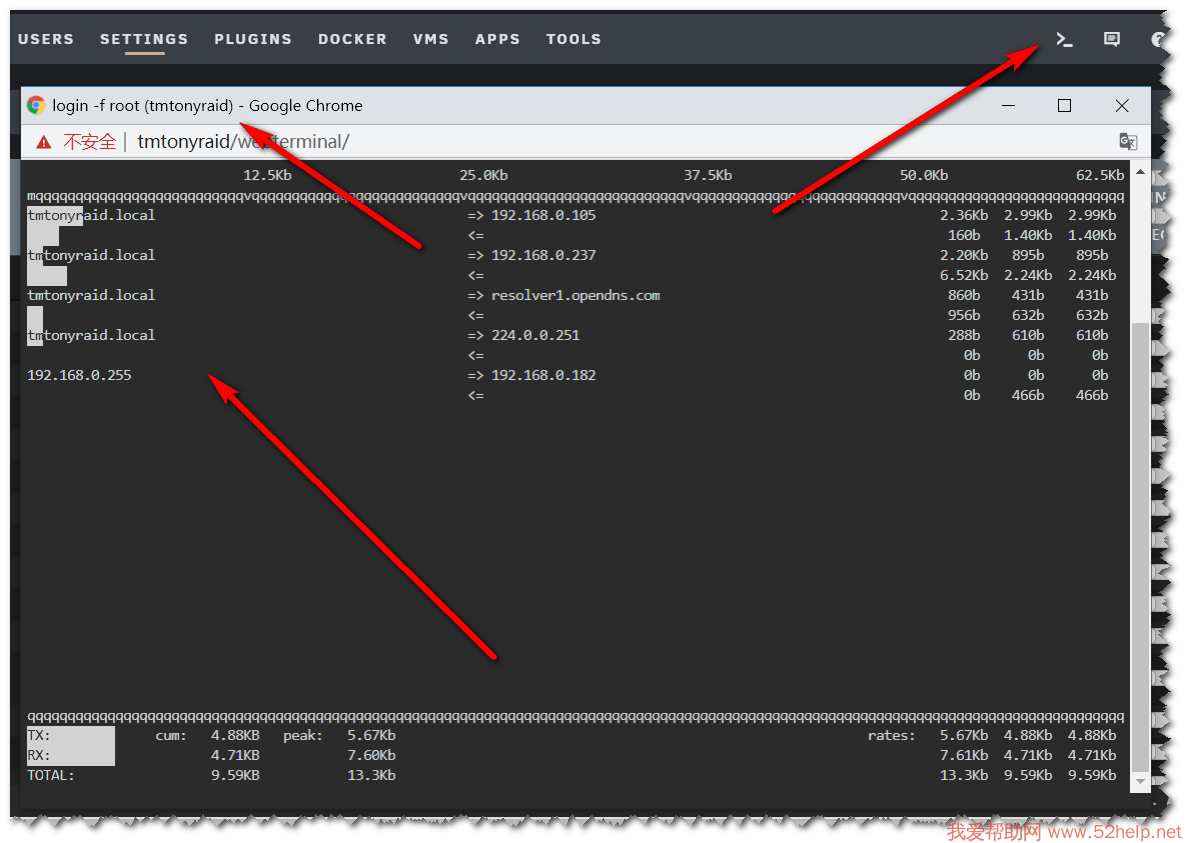
6. 这些top tools 工具一般 都要使用 h 来获取帮助,使用q 来退出命令
blueBuger提供的app应用市场的插件 镜像源
https://gitee.com/BlueBuger/community.applications/raw/master/plugins/community.applications.plg
评论列表
发表评论
文章分类
联系我们
| 联系人: | 王先生 |
|---|





https://gitee.com/BlueBuger/community.applications/raw/master/plugins/community.applications.plg