蝉知(ChanZhi)与米拓(MetInfo)如何共存在同一个网站中
- 2017-04-06 08:48:00
- zstmtony 原创
- 3924
蝉知(ChanZhi)与米拓(MetInfo)如何共存在同一个网站中
来源:我爱帮助网
作者:tmtony
![]() 整合的目的
整合的目的
蝉知在建站方面有非常多的优点,特别是文章生成的HTML格式、干净的伪静态处理、 强大的手册功能、统一的移动端界面以及SEO都做得不错,但因为这个建站系统发布还不太久,也还有一些不足,但官方的开发能力和售后都做得非常不错,本想将原来的米拓系统转移到蝉知上面,但考虑到旧网站已经在百度和其它搜索引擎上已经有好几年的收录,怕转移后丢失流量,所以保险一点,还是想通过蝉知与米拓并存的方式来实现2者的整合。
![]() 第一步:对比2个系统的程序目录和文件
第一步:对比2个系统的程序目录和文件
1.双方都存在同样的 目录名 data,但2者下面的子目录和文件名并没有冲突
2.双方都存在同名的以下文件:
1)favicon.ico
重复的图标,保留其中一个即可
2)http.ini
如果使用IIS都改名,将内容合并到IIS的web.config中,如果用Linux的apache,可以合并在http.ini中
3)index.php
由于米拓的伪静态不太好设置,所以将蝉知 的Index.php改为Indexcz.php ,然后修改蝉知的伪静态规则
4)robots
蝉知未设置内容,以米拓为准
![]() 第二步:将蝉知的程序目录和文件复制过去,并进行安装
第二步:将蝉知的程序目录和文件复制过去,并进行安装
1.先记得按照第一点进行同名文件的处理(先临时将米拓的index.php改名,以便于蝉知的安装)
2.数据库可以与米拓放在同一个数据库中,因为前缀不同,双方并不影响,放在同一个数据库主要是方便将来备份和管理
3.由于我使用了护卫神的主机系统,主机默认目录是web, 与蝉知的www有冲突 ,所以我把system目录直接剪切到web子目录下。(蝉知的目录如果不是www, 则无法访问它的上级目录system)
4.为安全起见,将蝉知admin.php 改为你需要的文件名,如 myself.php
5.运行install.php 进行安装,安装的步骤与官方的一样
![]() 第三步:按照第一步的说明修改Index.php文件名及 伪静态文件
第三步:按照第一步的说明修改Index.php文件名及 伪静态文件
1.将蝉知的index.php 改为 indexcz.php
2.将蝉知伪静态文件中的index.php 替换为 indexcz.php
3.将米拓与蝉知的伪静态内容合并到一个文件中(http.ini 或 web.config)
注意将 蝉知的伪静态规则 放在最后
由于米拓与蝉知的伪静态规则有些不同,所以2者并不会有冲突。2者能够很好地共存。
合并完成后的伪静态规则如下(IIS的web.config, apache的规则则更简单,直接将http.ini 2者合并即可)
<?xml version="1.0" encoding="UTF-8"?>
<configuration>
<system.webServer>
<rewrite>
<rules>
<rule name="rule1" stopProcessing="true">
<match url="^index-([a-zA-Z0-9_\u4e00-\u9fa5]+).html" />
<action type="Rewrite" url="index.php?lang={R:1}&pseudo_jump=1" />
</rule>
<rule name="rule2" stopProcessing="true">
<match url="^([a-zA-Z0-9_\u4e00-\u9fa5]+)/list-([a-zA-Z0-9_\u4e00-\u9fa5]+)-([a-zA-Z0-9_\u4e00-\u9fa5]+).html" />
<action type="Rewrite" url="{R:1}/index.php?lang={R:3}&metid={R:2}&list=1&pseudo_jump=1" />
</rule>
<rule name="rule3" stopProcessing="true">
<match url="^([a-zA-Z0-9_\u4e00-\u9fa5]+)/list-([a-zA-Z0-9_\u4e00-\u9fa5]+)-([0-9_]+)-([a-zA-Z0-9_\u4e00-\u9fa5]+).html" />
<action type="Rewrite" url="{R:1}/index.php?lang={R:4}&metid={R:2}&list=1&page={R:3}&pseudo_jump=1" />
</rule>
<rule name="rule4" stopProcessing="true">
<match url="^([a-zA-Z0-9_\u4e00-\u9fa5]+)/jobcv-([a-zA-Z0-9_\u4e00-\u9fa5]+)-([a-zA-Z0-9_\u4e00-\u9fa5]+).html" />
<action type="Rewrite" url="{R:1}/cv.php?lang={R:3}&selectedjob={R:2}&pseudo_jump=1" />
</rule>
<rule name="rule5" stopProcessing="true">
<match url="^([a-zA-Z0-9_\u4e00-\u9fa5]+)/product-list-([a-zA-Z0-9_\u4e00-\u9fa5]+).html" />
<action type="Rewrite" url="{R:1}/product.php?lang={R:2}&pseudo_jump=1" />
</rule>
<rule name="rule6" stopProcessing="true">
<match url="^([a-zA-Z0-9_\u4e00-\u9fa5]+)/img-list-([a-zA-Z0-9_\u4e00-\u9fa5]+).html" />
<action type="Rewrite" url="{R:1}/img.php?lang={R:2}&pseudo_jump=1" />
</rule>
<rule name="rule7" stopProcessing="true">
<match url="^([a-zA-Z0-9_\u4e00-\u9fa5]+)/([a-zA-Z0-9_\u4e00-\u9fa5]+)-([a-zA-Z0-9_\u4e00-\u9fa5]+).html" />
<action type="Rewrite" url="{R:1}/index.php?lang={R:3}&metid={R:2}&pseudo_jump=1" />
</rule>
<rule name="rule8" stopProcessing="true">
<match url="^tag/([\s\S]+)-([a-zA-Z0-9_\u4e00-\u9fa5]+)" />
<action type="Rewrite" url="search/search.php?class1=&class2=&class3=&searchtype=0&searchword={R:1}&lang={R:2}" />
</rule>
<rule name="ChanZhi1" stopProcessing="true">
<match url=".*\.(?:gif|jpg|png|css|js|txt|jpeg|swf|flv|ttf|woff).*" />
<action type="Rewrite" url="{R:0}" />
</rule>
<rule name="ChanZhi2">
<match url="/httpd(?:\.ini|\.parse\.errors)" />
<action type="CustomResponse" url="/" statusCode="403" statusReason="Forbidden" statusDescription="Forbidden" />
</rule>
<rule name="ChanZhi3" stopProcessing="true">
<match url="^(?!/indexcz.php)(?!/myself.php)(.*)$" ignoreCase="false" />
<conditions logicalGrouping="MatchAll">
<add input="{REQUEST_FILENAME}" matchType="IsFile" negate="true" />
<add input="{REQUEST_FILENAME}" matchType="IsDirectory" negate="true" />
</conditions>
<action type="Rewrite" url="/indexcz.php/{R:1}" />
</rule>
</rules>
</rewrite>
</system.webServer>
</configuration>
![]() 第四步:注意事项
第四步:注意事项
1.注意 如果使用了蝉知的 栏目别名 要尽量与米拓已有栏目的目录名区分开
米拓的栏目名称是对应的具体的实际目录名称(每增加一个栏目,就创建一个对应的目录,并把几个PHP文件复制到这个目录下)。而蝉知的别名是虚拟的目录(用伪静态转换的,这样网站的目录结构更简洁,也更方便于移植和将来修改栏目名)
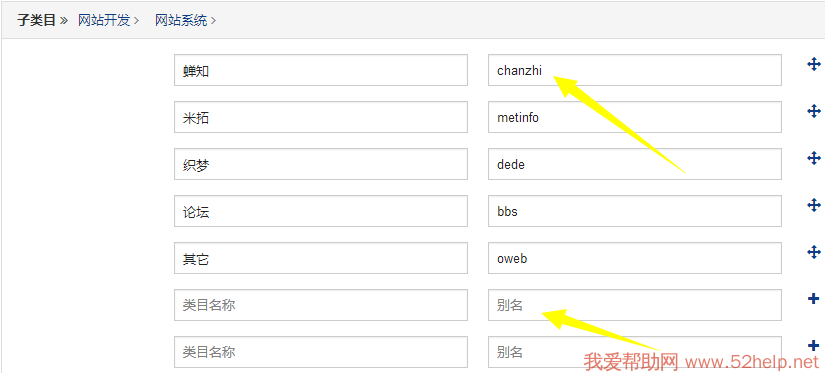
如 米拓的 新闻文章 一般使用 news (这个子目录是真实存在的)
如 蝉知的 新闻文章 一般使用 article (这个子目录是虚拟的,通过伪静态转换)
如 http://www.access-cn.com/article/1.html
2.如果将蝉知作为网站的主页,就要在后台的导航中添加一下米拓相关的栏目的对应链接
反之,就要在米拓的后台的导航中添加蝉知的相关栏目的链接
这样就大功告成了!
![]() 后记:
后记:
尝试将蝉知与Discuz论坛整合
但发现 2者 有些目录有同名且内容会有重叠
有同名Data 目录 (虽有重复叠,但还是可以处理)
有同名Template目录(这个目录不太好处理)
等有时间再来尝试一下,再分享给大家。
有关蝉知的纯源创技巧,如果大家觉得好,就点个赞
补充:
今天发现 produc 产品这个 大家还是有冲突 ,解决办法
1.修改metinfo的 product 文件目录为 prod (要将安全狗先停掉才能修改)
2.将表中(栏目表)中的product 全部改为prod
3.修改web.config 在最前面添加以下内容
<!--- must place first -->
<rule name="rule21" stopProcessing="true">
<match url="^(product|prod)/list-([a-zA-Z0-9_\u4e00-\u9fa5]+)-([a-zA-Z0-9_\u4e00-\u9fa5]+).html" />
<action type="Rewrite" url="prod/index.php?lang={R:3}&metid={R:2}&list=1&pseudo_jump=1" />
</rule>
<rule name="rule71" stopProcessing="true">
<match url="^(product|prod)/([a-zA-Z0-9_\u4e00-\u9fa5]+)-([a-zA-Z0-9_\u4e00-\u9fa5]+).html" />
<action type="Rewrite" url="prod/index.php?lang={R:3}&metid={R:2}&pseudo_jump=1" />
</rule>
<rule name="rule72" stopProcessing="true">
<match url="^(product)/showproduct.php?([a-zA-Z0-9_\u4e00-\u9fa5]+)" />
<action type="Rewrite" url="prod/showproduct.php?{R:2}" />
</rule>
不知道将来这个会不会受到影响 米拓的升级,可能有些升级要手工调整下
| 联系人: | 王先生 |
|---|
